I’ve been having an amazing time with my M4 Max so far. I have yet to hear the fans properly. Honestly, I almost wasn’t sure if I believe this thing even having fans inside it. I heard them once, very briefly, while copying footage from the machine to my makeshift NAS. It’s weird, especially because exporting a 4K h.264 video in Final Cut, Photoshop automation, audio clean-up in Audacity and Chrome having a 4K YouTube video running in the background… I could maybe do two of these things at the same time on my old machine, selectively mind you. I don’t think every combination of two of these processes would have been possible. The fans would have gone absolutely insane at just the Final Cut export, I can guarantee you that much.
MacBook Pro M4 Max Real-World Performance After One Month
For reference, my old laptop’s specs were an intel i9 with 2.4GHz and 8 cores, Turbo Boost up to 5GHz, though that part never felt real in my opinion, you know with thermal throttling and all that. 32 gigs of RAM and an AMD Radeon Pro 5500M with 8 gigs. Even today, it’s a very capable machine I’d say, but it pales in comparison to this monster. It’s insane how much of an upgrade Apple Silicon actually is in practice.

It hasn’t even turned hot yet, which is probably why the fans haven’t done much of anything. It gets warm, sure, like anything else with a current running through it, but I’m trying to get this thing to start spinning properly. I want to know where the limits are for my daily operations. Including the video I was working on at the top of this post. I’m trying to ramp up the workload during editing, which even though you might not be able to tell, it is more a testament to my own skill, or the lack thereof. It should at least put more of a strain on the machine.
Honestly, if my current workflows, which shouldn’t change much in the next few years, really let me push this machine without it breaking a sweat… I can’t properly explain how much time this actually saves me. I used to get lazy just thinking about shooting a video, because I dreaded all the hoops I’d have to jump through. You know, post-processing, colour grading, masking, audio clean-up, render previews, optimised media and figuring out the right order to do some of these things in, to be as time-efficient as possible. None of this seems to matter anymore, I can just do it.
Speaking of, optimised media, this machine doesn’t even seem to need it. The timeline just plays without any delay, no matter the file format or encoding. If it can read the file, it plays the preview instantly.
Is the MacBook Pro M4 Max Worth It for Creators and Gamers?
I tried the Resident Evil 4 Remake demo, because if you know anything about my tests, I test everything with Resident Evil 4 Remake for some inexplicable reason. I tried it both on the laptop screen and connected to my monitor outputting a 4k 144hz signal. In both cases, the game ran way beyond the minium of 60fps and that’s in 4k. Compared to my 4080 Super setup, which runs at a locked 120fps in 4k with a much higher setting preset, it’s of course not ideal, but it’s possible and playable. It’s also not too far off from what I’d expect a base PS5 to manage.
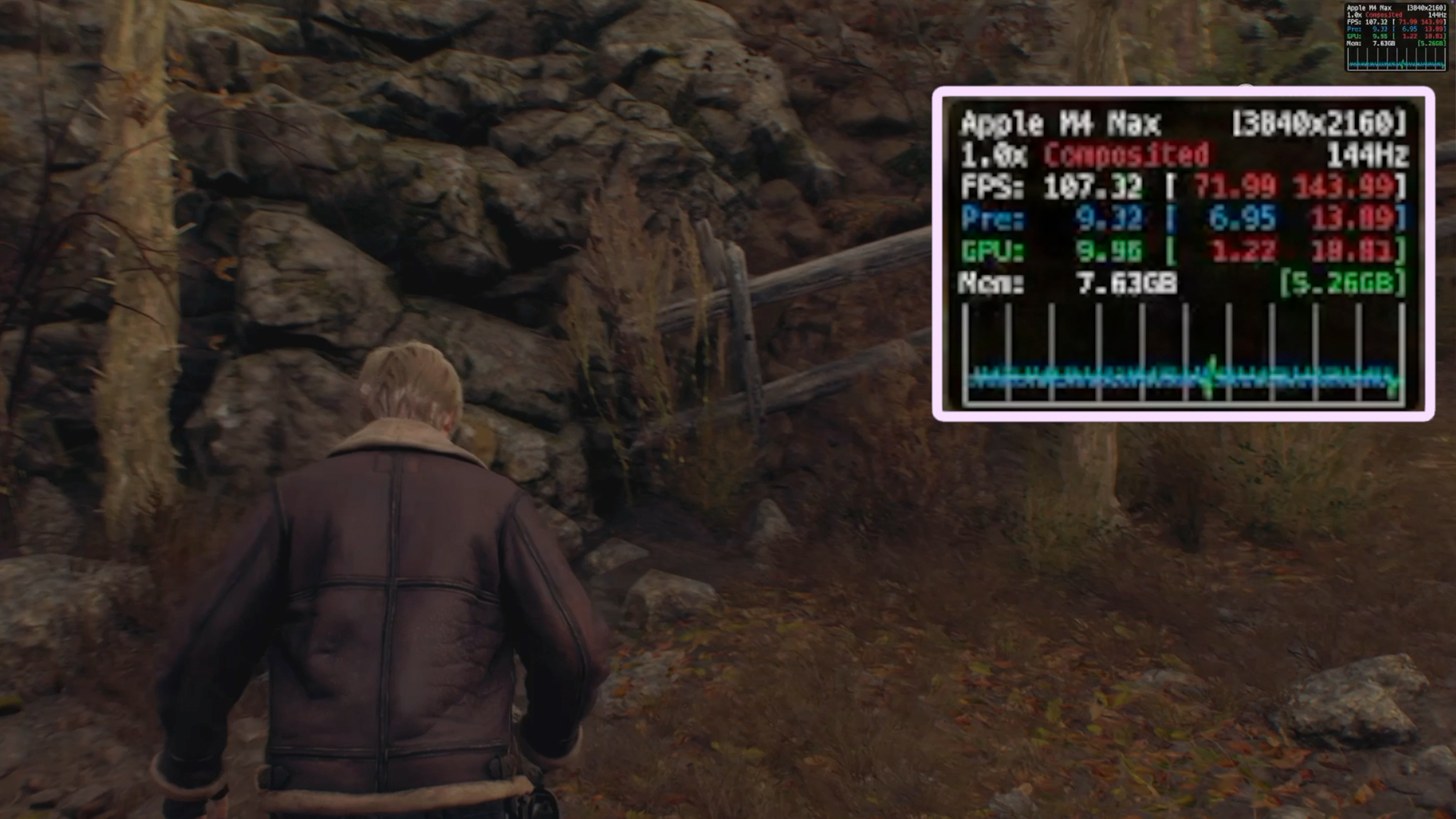
I don’t see myself gaming on this machine, don’t get me wrong, it’s not what I bought it for. I have a Switch, a PS5 and a dedicated gaming PC, but for a long haul flight, I’m not opposed to having the option. It might even give me a reason to revisit Lies of P, which apparently works on Mac… I didn’t know that until I checked my library for compatible games to test.
One feature I don’t really care for is Apple Intelligence, since I have chat GPT installed anyway. I would have to change my system language to American English, and I don’t care enough about that feature just yet, to keep staring at a bunch of misspelled words. Again, I can just use my chat GPT installation.
The TL;DR is: I’m very impressed and I’ll just have to see how long that will last and what it will take to get the fans spinning. If you’ve recently upgraded or are planning to, let me know what you’ve been working with so far. What does your upgrade look like and how do you intend to make the most of it? See you on in my next post, ooor, on YouTube?

Leave a Reply