Shortly after the release of the first Monster Hunter Rise Demo I made up my mind very early on that I would not be playing the game in handheld mode. The Joycons, as far as I am concerned at least, are about the most uncomfortable, official and default method of input I’ve ever had to deal with. Thankfully there are several solutions to that problem. This review is not sponsored by the way, I paid for this product with my own money.

I don’t use the Joycons
While this isn’t a review about the Joycons, I mean I would be like 5 years late already, I still feel I should point out why I dislike the Joycons so much. Please also be aware that everyone’s hands, their flexibility, pain thresholds plus a tonne of other variables make it almost impossible to give an objective view on ergonomics and usability. If you like the Joycons and their functionality, that’s fantastic! You won’t need to spend any extra money, just keep rocking what you got.
Uncomfortable
In handheld mode, rounded corners dig into my palm and during prolonged periods of play to uncomfortable levels. Then there’s the fact that the console itself is flush, an amazing design choice in terms of aesthetics, not so much when holding the thing though. I have to use my pinkies to make sure the console doesn’t fall to the ground. Not an issue at first, I hold my phone the same way when I am watching longer videos or I am playing something that has a landscape orientation. My phone doesn’t weigh that much though and while the Switch isn’t all that heavy either, the fact that the sides of the Joycons keep digging into my palm at the same time, makes this an overall miserable experience for me. Taking into account that there are silicone cases being sold, where the main USP isn’t to protect your console, but the fact that they come with grips; I am most definitely not the only one that has these gripes.
Those are the issues I have that are just on the ergonomic side of things. Functionally, which can still be matched with ergonomic complaints here and there, is where the detachable controllers really break down for me though.
Usability
The biggest issue for me is still the fact that the left Analog stick is above the D-Pad, which makes the D-Pad inaccessible. Without moving your entire hand. The only thing I can do from here is to hit up. Secondly, the D-Pad isn’t a D-Pad, it’s just a bunch of singular buttons. Which in my case makes the thing absolutely useless for any type of 2D game. Be it platform games like Hollow Knight, Mega Man 11 or fighting games like Ultra Street Fighter II. Then there’s the minus button, which can barely be hit without jolting the analog stick. The analog stick and the buttons are also not diagonally offset, but right on top of each other, which makes it really hard to use the right analog stick without readjusting your hand every single time and eventually getting hand cramps.
It’s a little better when you’re using the plastic attachment thing to make it look like a normal controller in docked mode; at least it doesn’t hurt anymore, but it’s still not a great controller. Lastly and that’s something that’s still not been fixed, Joycon drift. I mean, just that one issue in a vacuum, ignoring everything else, is enough for me to say, it’s not worth the money.

Real Controllers
You might think that I would have bought a Nintendo Switch Pro Controller, which would have fixed the majority of my gripes, but no I haven’t. Whenever there was a limited edition that I was interested in, I usually found out about it way too late and it was already sold out. Same thing happened with the Monster Hunter Rise Pro Controller, now they want upwards of 100 € for that thing— if I was that mentally weak to pay a scalper, I’d already have a PS5, but that’s seemingly not going to be a thing until like 2023 at this point? In any case, I never actually bought a Switch Pro Controller. What I did buy and what is still one of the best purchases I made is this 8bitdo USB Wireless Adapter, that allows me to use my DualShock 4 with my Switch. For me the DualShock and DualSense now have the perfect layout, so this was the best solution for me and it still is. Whenever you see me stream Monster Hunter Rise, that’s the controller I am using. The way it works is perfect in every way, but that obviously wasn’t alleviating my unwillingness to play the Switch in Handheld mode.

HORI Split Pad Pro
I know the HORI Split Pad Pro had been around for some time, but I wasn’t really aware of it, as I didn’t really treat the Switch as a Handheld to begin with. The only games I’d be playing in Handheld would be just JRPGs, like Xenoblade 2, Octopath Traveller and Xenoblade Definitive Edition. On top of that I barely used my Switch anyway, the only other game that I didn’t name that I had spent quite a significant amount of time on was Astral Chain, which is so stupidly demanding that I tried the game in handheld for less than 10 minutes I believe before I gave up and docked the Switch again to grab my DualShock 4 and actually enjoy the game.
Monster Hunter Rise
Fast forward a year and a half and Monster Hunter Rise is now available. Here’s the thing, I prefer playing Monster Hunter on a big screen, but once I start doing menial tasks like farming Zenny, or hunting the same monster over and over for specific materials whilst barely paying attention, I do actually prefer doing that in handheld mode. So the Switch is in fact the perfect solution here, but the Joycons; well no! This time I was prepared and informed though, I wanted the HORI Split Pad Pro Monster Hunter Rise edition. I have read the reviews for the older versions and there were some gripes here and there, but I was willing to give it a go. Who knows, maybe everything’s working as intended by now anyway. I pre-ordered it and on the 10th of May they finally arrived.
I was excited to try them out, but I had also tempered my expectations a fair amount. I know HORI is a good company when it comes to their premium lineup of products. I’ve been a customer of theirs for close to 15 years at this point when it comes to the HORI Real Arcade Pro line of arcade sticks, as well as their Project DIVA arcade controllers. Here’s the thing though, their cheaper products tend to be just that, cheap and not in the “I have saved some money” sense, but more along the lines of “I’ve wasted my money and now have to buy something else on top of what I just spent”. Perhaps it’s because my expectations were as low as they were, that I am so very fond of the HORI Split Pad Pro now, but yeah I love the thing. I can now use my Switch as a handheld for just about any game I want without any larger complaints. Especially with Monster Hunter Rise, this thing is a godsend. I can just play the game without feeling like I am intentionally handicapping myself now.

Ergonomics + Usability… again
Ok let’s go over the same points that I was complaining about with the Joycons. The issue with corners, rounded or not digging into your palms is no longer there. The HORI Split Pad Pro is actually designed with a grip, to allow you to hold the system quite comfortably now. I am still using my pinkies, to balance the system for some reason, I am not sure if I really have to or not, but at the very least it makes me feel at ease. As I get much better purchase thanks to the grips, the pressure on my pinkies is nowhere near as taxing though, so it’s fine. Next up is the positioning of the Analog Stick and D-Pad on the left, as well as the analog stick and buttons on the right. They are offset and it’s so much more comfortable, especially on the right side, where you much more frequently switch between the two. Also it’s a real D-Pad on the left now, which means even 2D games are now accessible to me in handheld. The Minus button is also a little further away from the analog stick here, making it much easier to hit it without accidentally tilting the analog stick as well. The only thing that I don’t like about the HORI Split Pad Pro’s design in regards to ergonomics, functionality, usability or whatever you want to call it, is the fact that it still rocks the asymmetric analog stick setup. Considering how many other issues have been solved here and that they are just abiding by Nintendo’s design standards, this is literally the smallest gripe I have and I am willing to look past that. So all in all, yeah it’s great. No buyer’s remorse here.

Critique + FYI
You didn’t really think I’d leave without critiquing aspects of this peripheral did you? Granted I don’t have too many complaints, but there are some and maybe also a few points you should at least be aware of.
Analog Sticks
The analog sticks on the HORI Split Pad Pro are a little mushy, they don’t offer enough resistance and either because of that or on top it feels like the distance from the center to the edge is quite long. Now the Joycons have an exceptionally short travel distance from the center to the edge and I am obviously very much used to the DualShock’s travel distance. I don’t know what the Nintendo Switch Pro Controller’s analog feels like, but if you, like myself, are just used to the Joycons and the general feel of the DualShock while playing on PlayStation, this might feel a little odd. It’s not awful, but it does feel weird. Again, I am not sure if the travel distance really is too far so to speak, or if it’s just the resistance that is too low.
No Rumble No Nothing
This doesn’t matter much to me, but if you really like rumble and the Joycon’s HD rumble in particular, you will be disappointed here. The HORI Split Pad Pro features no rumble functionality whatsoever. It also doesn’t do bluetooth and thus doesn’t have a battery, which means you cannot use the HORI Split Pad Pro unless it is connected to the Nintendo Switch directly.

Production Quality
As there are no heavy motors or batteries inside, it does feel kind of cheap on its own. Also, and this might be just the Monster Hunter Rise edition, the print on it looks ridiculously cheap and while I wouldn’t go as far as calling it blurry, it’s not exactly sharp. If I hadn’t bought this brand new, sealed up and everything and you would have just handed them to me and yes— this is solely based on the print on them and their weight, I would have probably assumed them to be some kind of a bootleg type of controller. When they are connected to the system and you pick it up it feels fine, but by themselves they do feel rather cheap.
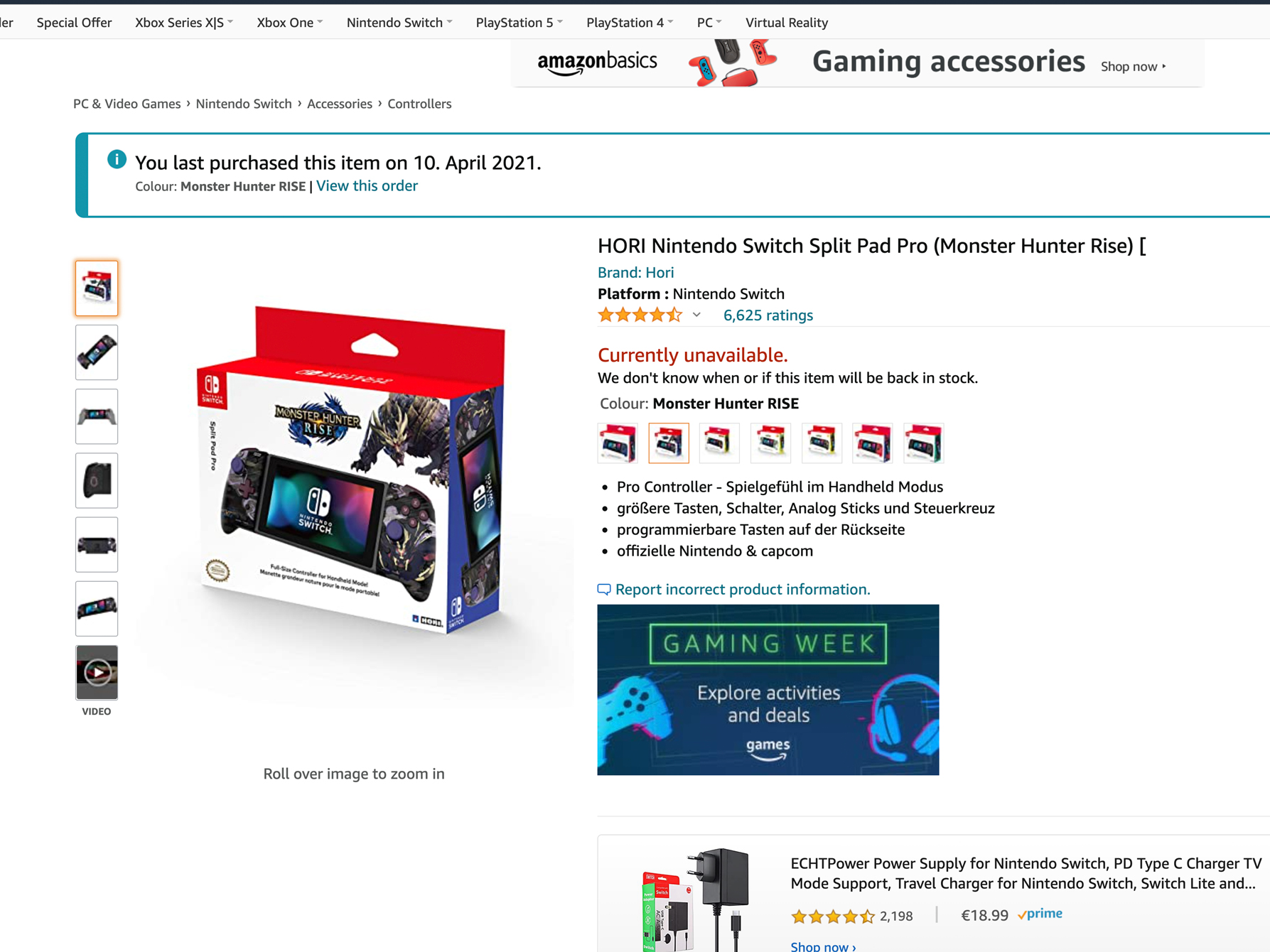
Should I buy one?
The HORI Split Pad Pro isn’t perfect. In fact especially on the production quality side of things there is absolutely potential for improvement. Having said that, in terms of usability I don’t even have a reason to look at the Joycons anymore. In fact I don’t even have a reason to charge them anymore. I will obviously keep them around for emergencies, but as it stands right now, they are just useless plastic sitting there. So would I recommend this controller? As long as you are aware of the downsides and the lack of certain functionalities like rumble and bluetooth and you’re ok with that, yes 100% go buy one now.
Monster Hunter Rise Edition
Would I recommend the Monster Hunter Rise edition though? That’s a tough one. Like I said in the beginning, the HORI Split Pad Pro did have some complaints that showed up in reviews, the major one that stuck out to me was that it apparently kept disconnecting. Now I have only used mine for four days at this point, quite extensively, but it’s still only been four days. So far I haven’t had any issues, not even once, but it might show up, or it actually is an issue that has already been fixed with this edition. I honestly do not know. While I’d be inclined to say to choose a version that doesn’t have a cheap looking print on it, I would still be more likely to go with this one instead of the older ones, simply because the chances are higher that pre-existing issues have already been taken care of here. Just to be absolutely clear though, that is something to consider, not an actual recommendation, as I once again do not know.
Closing Words
All of my issues have been solved with this controller, but it obviously isn’t faultless. What are your thoughts on the HORI Split Pad Pro? This one or the previous versions for that matter. Are you ok with just using the Joycons? Are using a Nintendo Switch Pro Controller when you’re docked? Do you maybe even prefer the Nintendo Switch Lite, which also fixed quite a few of my problems, but I didn’t like the screen size sacrifice. So in the end I got rid of my Nintendo Switch Lite again. Whichever path you have taken, do let me know in the comments either here or on YouTube.
Leave a Reply