When I set out to create a macOS app, I had one very specific goal: to convert Final Cut Pro alpha channel exports into webm files while preserving the alpha channel. This might seem like a straightforward task, but the existing tools were outdated, unreliable or riddled with issues like random crashes and stripped alpha channels.
I initially created a small AppleScript app that worked but required users to install Homebrew, use terminal commands, and manually set up ffmpeg. While that solution was fine for me, I wanted something simpler and more user-friendly that could be shared without requiring any technical know-how.
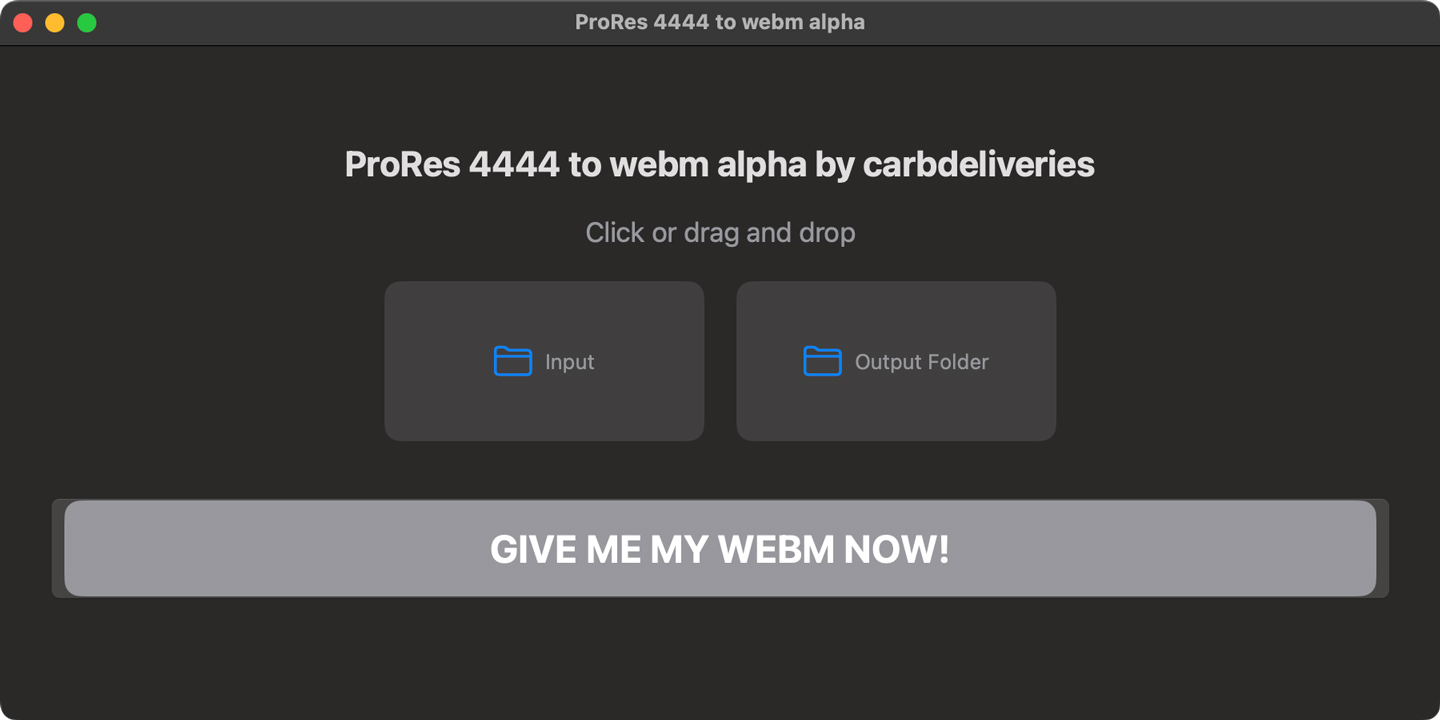
Why I Built This WebM converter App
This app is specifically designed for a niche audience: video editors and live streamers who need high-quality animations with alpha channels in webm format. These files are especially useful for overlay graphics in live streams or video projects where preserving transparency is crucial. My goal was to make this process as simple and self-contained as possible.
Challenges in Development
With no prior experience in macOS app development, I began the journey alone. It quickly became clear that creating a proper app wasn’t going to be as intuitive as I’d hoped. Xcode, Apple’s development environment, was a steep learning curve. However, I stuck with it, determined to build something functional.
One of the biggest hurdles was bundling ffmpeg into the app itself. ffmpeg is an incredibly versatile tool for handling video and audio files, but integrating it into a macOS app is not straightforward. It comes with a web of dependencies, each of which must be accounted for. This process required significant troubleshooting and a fair amount of late-night research.
Adding to the complexity was my initial desire to make the app compatible with both Apple Silicon and Intel Macs. Supporting Intel architectures turned out to be a monumental challenge, and after days of effort, I had to make the tough decision to limit the app to Apple Silicon devices. This wasn’t ideal, but it allowed me to focus on delivering a polished product for modern Mac systems.
![]() The WebM converter app itself is simple and straightforward. You drag in a ProRes 4444 file, press a button, and the app outputs a webm file with the alpha channel intact. It’s not flashy, but it’s effective. Most importantly, I managed to bundle ffmpeg into the app, ensuring that users wouldn’t need to install any external tools or libraries.
The WebM converter app itself is simple and straightforward. You drag in a ProRes 4444 file, press a button, and the app outputs a webm file with the alpha channel intact. It’s not flashy, but it’s effective. Most importantly, I managed to bundle ffmpeg into the app, ensuring that users wouldn’t need to install any external tools or libraries.
Final Thoughts
This project taught me a great deal about macOS development, problem-solving, and the importance of persistence. Building an app from scratch, especially with no prior experience, was a challenging but rewarding experience. It also reinforced the importance of simplifying workflows for niche audiences who might benefit from specialised tools.
If you’re a live streamer or video editor working on a Mac with Apple Silicon and you need to create webm files with alpha channels, this WebM converter app is designed for you. It eliminates the hassle of hunting for reliable converters or dealing with complicated setups. While the target audience is undeniably small, the app is a solid solution for those who need it.
This project started as a personal challenge, and while it’s not perfect, it works as intended. I don’t have any immediate plans to expand or commercialise it, but I’m happy to share it with anyone who might find it useful. If you’ve ever considered tackling a project like this, I encourage you to give it a try. With enough persistence, you can turn an idea into a functional tool.
For those interested in trying the app, you can find it on my github respository WebM converter. If it solves a problem for you, that’s a win in my book.

Leave a Reply