I have been using my Hitbox since March of 2020 at this point and have been playing with the idea of building my own leverless controller, as I wanted more buttons and not deal with the annoying function button they introduced in one of the firmware updates. For Tekken 8 for example, just to reset the training mode, I’ll press the the function button with my right index, hold the button next to it, which thanks to the function button is now the Touchpad, with my right middle finger and then with my left hand, press the X button to finally reset the training mode. While in theory this is no big deal, I intentionally made it sound very annoying, because when you’re labbing a specific scenario and you need to keep resetting, to retry, it gets frustrating very quickly, as you don’t allow your hands to find a comfortable position to work with. I am not sure if rolling the firmware update back is actually an option, but as other good things came along with the updates, such as switching between D-Pad, left analogue and right analogue sticks for example, rolling back isn’t actually preferable either. After a little bit of back and forth, building my own leverless seemed like the only option, but there were a few, but very strong arguments that prevented me from ever going through with it. For one, I didn’t want something that looks DIY and I really dislike the homemade 3D printed look and texture that usually comes along with such a project. Not to mention, I’d still have to outsource this as I don’t own, nor did I intend to buy a 3D printer. Another one was cost, as if I had to outsource this anyway, I’d also want to get good quality materials, but as there is a trial period involved in getting things right, you would start off with the 3D printed stuff anyway, until you get all the kinks ironed out. So between material costs, labour costs for whoever I’d give this project to and the time involved here, it just really didn’t seem feasible. Interestingly enough, shortly after I had given up on this idea, I saw a lot of videos for the Haute42 brand popping up in my YouTube recommendations. Once I saw the prices, I just thought, it’s so cheap anyway, even if it turns out to be trash, at least I would know without having to wonder.
Haute42 S16
After a little back and forth, I decided to just go for it and purchase the Haute42 S16. Why the S variant? I wanted something that had the exact same button layout as my Hitbox. 24mm buttons for all the action buttons, as well as for left, down, and right ones, while the up button is the only one that should have a 30mm button.
S16 size


The little thing is almost perfect, with one small caveat, it is very small. In my opinion, the frame should extend by another 5cm to 10cm to each side, so that you can comfortably rest it on your lap. I don’t mean to replace the Haute42 S16 as a product by saying that, as there are absolutely enough people who want something that small and compact, but rather add an S+ model into the mix, as I am sure a lot of people, just like myself would prefer something that can be without being forced to squish your legs together. My wife has a laptop laptray from IKEA, it’s called ÖJULF I think? Although her exact model isn’t being sold anymore, it now comes with a different cushion at the bottom. Doesn’t matter. What I was trying to get at is that, that laptray solved my problem. Just put the Haute42 S16 on that and there are no longer any further issues. That’s my solution of course, as I don’t go to offline events, meetups and don’t really care about locals. If you are someone who does go to all these places and it’s too small for you as well, that might potentially create some problems. Sure you could bring something like a laptray with you, but at that point it kind of defeats the purpose of the Haute42 S16 being that small and portable to begin with.
S16 build and price
The build quality is rather impressive though. It feels sturdy enough given its size, the buttons feel great, the switches are so much nicer feeling than whatever Sanwa buttons for instance usually come with, the S16 has a USB-C port to connect to your PC or console at the top of it where you’d expect it, but it also has another one to the left. Honestly I feel like it should have been on the right, but the fact that it has two to begin with, is absolute luxury already. All of this is even more amazing when you consider that Haute42 S16 only cost me 68.39€ on Amazon. It’s not like almost 70€ is nothing, but putting it in perspective, an original Hitbox costs 249€, it actually costs me over 300€ originally with shipping and VAT import taxes, it comes with a proprietary cable, cannot be used on your PS5 without spending extra money on it, comes with no extra buttons than the standard eight face buttons and the four directional ones, even though the cross up has had an additional four for several years already at this point and most importantly, you usually have to wait in line to get your order shipped out to you. Does that make Hitbox a bad product? No, of course not, I absolutely love the thing. But, is it convenient outside of being in a match already? Again, no, of course not. And that is ultimately what it comes down to, I was looking for something with a good quality build, that simultaneously offers more convenience. The fact that it came in at almost a quarter of the price isn’t even something I was looking for, in fact I had already made peace with the fact that I would actually need to spend more money. I know that Hitbox is now gearing up to sell you extra buttons as extensions and while I like the idea, I dread what pricing and waiting times are going to be like. Also the actual feel of those buttons is a mystery as well, as they’re not uniform to the Sanwa buttons the Hitbox has already. One major thing that I really like about the four extra buttons on the Haute42 S16 is that they are exactly the same as the other buttons. Pressing those buttons doesn’t feel jarring, it doesn’t give you a different sensation, it all feels like it belongs there.
Functionality
I cannot go through everything the Haute42 products have to offer, as, frankly, I don’t even necessarily understand all the options that are on offer. However, I want to at least highlight the most important ones to me.
Web Configurator
You access the software for the Haute42 controllers, by holding the start button as you connect it to your computer. You then go via your web browser, Chrome, Safari, etc., to the IP address of the controller 192.168.7.1 and you’re now free to customise your experience with the controller as you see fit. I love web configurators, as it doesn’t matter what system you are on. I can customise my controller on my Mac and on my gaming computer, without wondering if there is an installer for my operating system of choice. You hear that Keychron? Never mind. However, while I assume there’s a technical reason for it, it is somewhat annoying that I have to have the controller disconnected first before I can access the web configurator. My Wooting 60HE doesn’t need to be booted into a specific mode first to be able to do that, but again, it’s still a lot more flexible than other peripheral’s software I’ve used in recent years and months; Keychron!
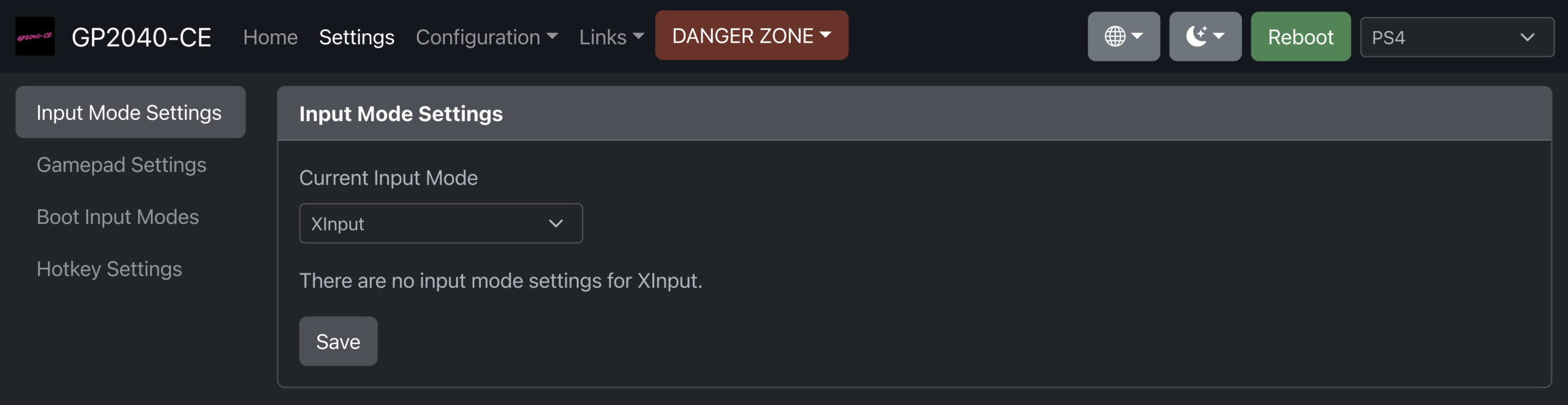
Once you are in you really have almost absolute freedom in terms of what you need the controller to do for you. Between changing what the default input method is, like PS4, Switch and so, you also get to choose if your directional inputs are that of the D-Pad, the left or the right analogue stick. What type of SOCD cleaning you prefer, or are forced to use for your game of choice, with the selection being, Up-Neutral, which was the Hitbox’s original SOCD cleaning method, neutral which is required for professional Street Fighter 6 players, first win and last win, both of which I’ve never actually used and nothing which I haven’t really tested, as I am fine with neutral. You of course also get to choose which button you want mapped in which place, you can create macros, which are a little finicky to set up I found, but it does work and most important of all, you can create profiles. I for one started immediately with making two profiles. One for Tekken 8, which uses the left analogue stick’s inputs for directions, includes a macro I created for Training Mode, so that I can press a single button to reset it, as well as getting rid of R1 and R2, to turn them into D-Pad right and D-Pad left respectively. The other profile is just a standard layout which I’ll be using for pretty much every other fighting game I am playing until I find better setups for each. Then, as I also have no use for the turbo functionality, I turned the Turbo button into the profile function key. So Turbo plus Square is profile 1 and Turbo plus Triangle is profile 2 and if I need more profiles, well, there are enough buttons available, right?
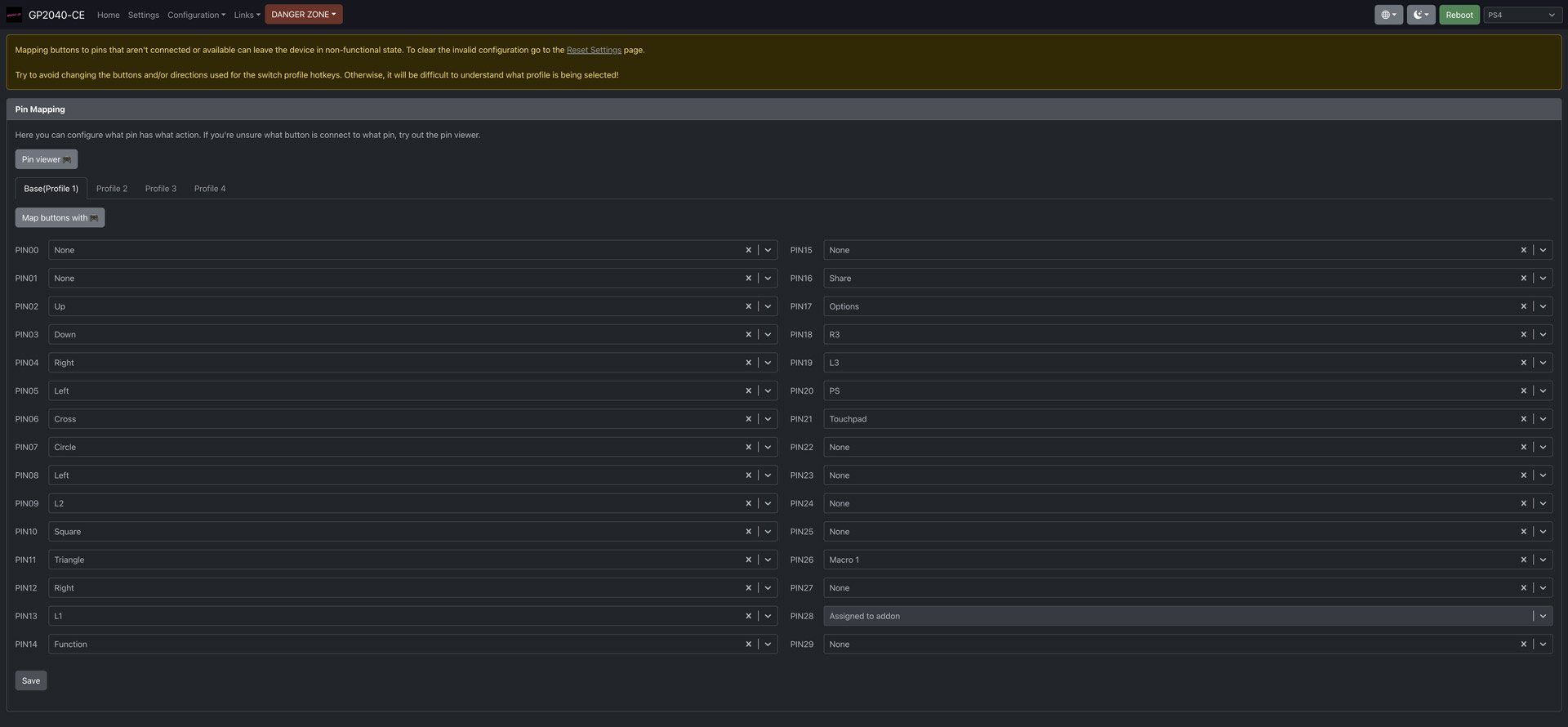
The buttons on the controller are also decked out with LEDs, which thankfully isn’t just for some off putting RGB gamer aesthetic, but it also allows you to colour code your buttons. As I said, I really love my Hitbox, even though I probably won’t use it much anymore at this point, I’ve gone and colour coded my buttons in the same fashion the Hitbox’s buttons are.
There’s also a little screen that gives you the option to showcase either your controller’s inputs, albeit limited to just the standard twelve buttons (four directions and eight face buttons), this view also lets you know which profile you are currently on, as you’re changing profiles. However, the other option, which is the one I chose, is to just have your splash screen shown instead. I’ve created my own, so I just have that running throughout. I am not sure how much of an issue screen burn in is going to be, but I’ll just find out I guess. Does it add much in terms of functionality? Not really to be honest. Is it cool though? Yeah! It is
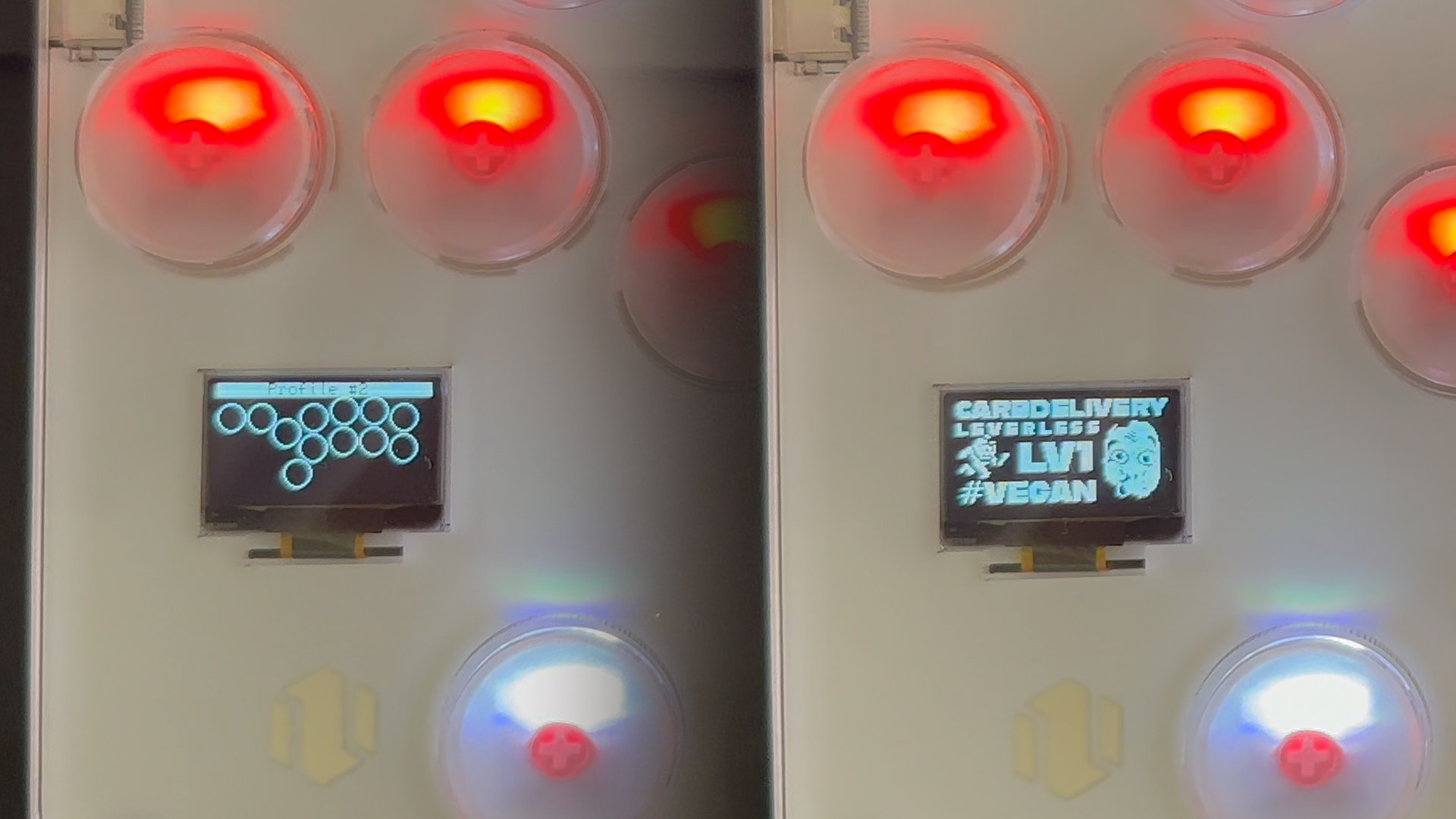
Other than flashing the firmware, which I am not going to go through, as it is very simple, but I also don’t want to be responsible for some donut bricking their hardware. So please just follow the official instructions. Those are pretty much all the options I’ve used so far and while there is much more to click through, I honestly don’t even know what most of that other stuff does. So unless there’s something I need to change to make something else work, I didn’t bother touching it. There’s one more option I’ve used though, but we’ll get to that.
Haute42 T16
In terms of the actual layout, I think the S16 is perfect, but the extremely small size was slightly inconvenient for me. So I went and bought the Haute42 T16 as well, which, again, is almost perfect, with one small caveat. It’s a lot more comfortable to have the thing on your lap, without the need to use a laptray, however, all the buttons on this variation are 30mm buttons. For the most part, it’s not much of a problem, but having used a 24mm buttons for four years now, I’ve noticed the stretching required for your fingers in certain situations, which obviously depends heavily on the game you’re playing, the character, and your button layout, can get tiring very quickly and chances are, you might never even have a problem in the first place.

I actually have gotten used to the larger buttons relatively quickly, but I am also jumping back and forth between the S16 and T16 now, so that my hands will be used to both at all times. To me at least, that’s the easiest way to keep my fingers and joints accustomed to either, without having to relearn how far my fingers have to travel each time I am confronted with a different setup. Other than that both controllers are almost identical, however the T16 is lacking the USB-C port on the left side for some reason. You’d think the bigger surface area would allow for even more I/O, rather than less, but it’s hardly a purchasing factor.
“There’s one more option I’ve used though, but we’ll get to that.” The option I was talking about here is that you can back up all of your Display Options such as the Splash Image, Gamepad Options, LED setups, your Pin meaning Buttons and Macro Mappings and Profile Mappings, which means I didn’t even need to set up the T16, as I just imported my settings from the S16. I’ve made sure that both devices are on the latest firmware, which was version 0.78 at the time of this post. Oh right and the price for this one was 85.99€.
Final thoughts
Honestly there are only one and a half points to critique here. The one thing I really don’t like is that, without looking at the controller, the Start button, or what today is referred to as the Options button, is almost equal distance from the next button to the left, as well as to a screw to the right of it, which feels almost the same as the button. So I found myself quite often pressing down on the screw, trying to open a menu, without anything actually happening, because it’s not a button. This is more of an issue on the S16, as the spacing is greater on the T16, but it did happen a few times on the T16 to me as well. Again, not a purchasing factor, right, but it is a baffling design choice. The other one, which is like half an issue, and that’s only on the T16, is a creaking noise. The device is relatively thin and stretched out relatively far, so the weak spots appear, or rather become more audible. It can be a little jarring at first, but once you think about it, yeah it makes sense. We don’t have to pretend that bendgate is a real thing. You know, trying to break thin devices at their weakest points and them actually breaking in the process, isn’t a surprise. So, this is the last time I am going to say this, it’s not a purchasing factor. What I am trying to get to with those two “issues”, is that for a product and I mean both of them, at a price point this low, with this level of quality, attention to detail and borderline limitless customisation options for the end user, this isn’t just a good deal, this almost too good to be true. And maybe it is, but even though I have been looking really damn hard trying to fault the thing, I haven’t yet found out how I have been scammed. So until I feel scammed, I gotta say I am in love with these two controllers, which by the way both of them combined, still come in at almost 40% cheaper than a single Hitbox. Also I didn’t pay shipping for the Haute42 devices, as Amazon Prime came in handy for once at least. Let me know what you think about these controllers. Have you tried them, or any of the other Haute42 offerings? See you in the next one.
Leave a Reply