I was never really interested in Virtual Reality, it just never really looked right. And when I look at the Metaverse today… I don’t think it will look good enough in my lifetime, for me to become interested. I am however very excited about the possibility of a real Augmented Reality layer. So I bought a pair of Nreal Air glasses to see if anything is possible with them. Unless you have an Android phone though, they don’t really do anything.
And unless you are in a country where they are just freely available, you will also spend quite a bit of money to get your hands on them. A little bit of luck is involved as well, but I have spent a grand total of 643.67 € on this. That breaks down into 462.90 € for the glasses, that price also included shipping and the additional purchase of the necessary USB-C to HDMI adapter. That is where said luck is involved in regards to pricing. This wasn’t exactly the greatest deal ever, but in terms of pricing it definitely wasn’t the worst one either. I’ve also received a bill over 121.77 € for customs and spent an additional 59.00 € for the Lightning Digital AV Adapter, to use the USB-C to HDMI adapter with my iPhone.
Admittedly not the smartest use of my money, but, spoiler alert, I will get rid of all of it again. Considering that they are barely used and that the next person won’t have to deal with paying customs I should be alright here… I hope so. On to the actual experience with the Nreal Air glasses.
iPhone 14 Pro MAX & Nreal Air
I did all my phone related testing with an iPhone 14 Pro MAX, but I am pretty sure the experience will be identical with just about any incompatible device, as it is a relatively simplistic experience.
The Nebula app doesn’t exist on iOS as iPhones are still stuck with a lightning connector. And as lightning is still USB 2.0, I would assume it simply isn’t fast enough to delivery the intended AR experience. Which is unfortunate, but that is also why the two aforementioned adapters are necessary to even connect your iPhone. At this point it thankfully just worked and no further inputs were required from my end. The glasses now work like any other screen that you would Airplay to. In that same manner, some apps like Photos and YouTube have extra functionalities, where certain things are being displayed asynchronously between your glasses and your phone.
That is pretty much where the fun ends though, as in the end you are just using an HDMI out, which doesn’t provide any further functionality.
The glasses come with their own set of integrated speakers, but as I was watching YouTube videos I wanted to use my AirPods Pro. When you switch the sound output over from the HDMI to a Bluetooth one however, the functionality of using the glasses as an external screen kind of breaks down. While watching a YouTube video, your phone can actually turn off the screen and the YouTube video will keep playing. When you switch over to a bluetooth audio output device though it will still work fine for the video you are currently watching, but as soon as that video is done playing, your phone seems to no longer recognise the HDMI functionality and just treats it as if nothing was connected to your phone at all. You still get the feed through the glasses, but without any of the extra features. If you now go to watch another video, you will realise that your glasses are now just an actual mirror of what’s happening on your phone. Meaning you will also have to adjust manually between portrait and landscape orientations. This is just an issue for apps that feature extra functionality for AirPlay and HDMI adapters though. This doesn’t seem to be a fault with the glasses btw., but with the Apple Lightning Digital AV Adapter instead or how iOS is working with it. You are forced to use this adapter though, so it is something where I do see the responsibility at least partially in Nreal’s court.
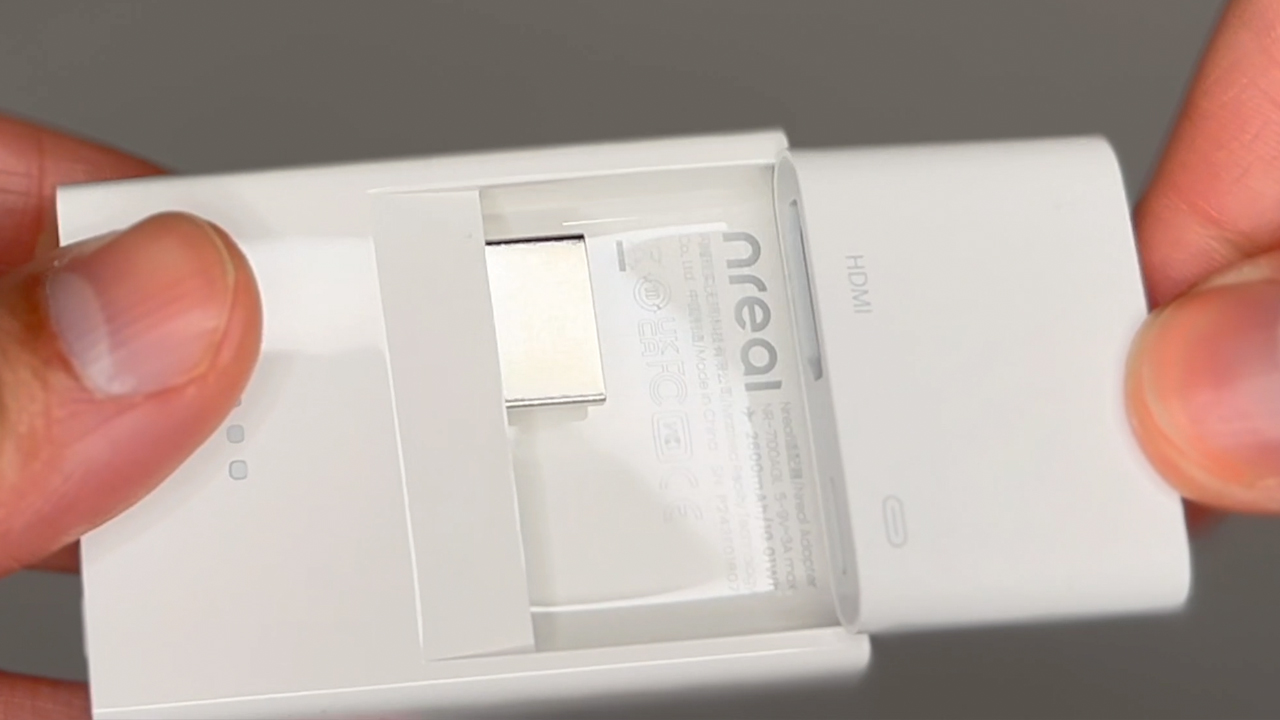
Media consumption like Netflix, Prime, Disney+, it’s all kind of the same deal. So what about games? When it comes to playing games, it is pretty cool. Now I don’t quite get the reference points in regards to the actual screen size, at X or Y distance, as that is somewhat difficult to verify. However, if you just sit in the same spot that you would normally watch TV from, look at the TV with the glasses and then turn them on, you get an instant feel for how massive this AR screen is in front of your eyes. This in turn makes the gaming experience pretty cool. That being said, you can also see that this is in fact just a 1080p experience. It’s not like I would be able to pinpoint the exact resolution, but full HD does look lowres to most of our eyes now as we are constantly consuming 4k content. Nonetheless; Fantasian on a screen this big, with a controller is a pretty cool and chill experience to enjoy the game. Latency, for a turn based JRPG isn’t much of an issue of course, however, as the lightning port is blocked off, thanks to the adapters, you are forced to use either the integrated speaker or something wireless. So if you are thinking of playing Project Sekai or Taiko no Tatsujin with a setup like this, I am sorry to say that the delay between sound and the on screen action would make for an awful experience.
There are however a few other ideas that come to mind, where these glasses could be interesting. I’ll get back to it in the coming weeks, otherwise this video would get a little too long.
MacBook Pro
Now everything you read at the top, I was kind of ready for this rather subdued experience. I don’t own an Android phone and knew going in that I wouldn’t make use of any of the actual AR features. I still failed to realise that this also doesn’t work on my MacBook Pro. You see, I have a 16” MacBook Pro with a 2.4 GHz 8-Core Intel Core i9, 32GB of RAM and an AMD Radeon Pro 5500M 8 GB. It’s a pretty powerful machine that, since I bought it, never really let me down. It edits and renders 4k60 content in Final Cut like a champ, Photoshop hasn’t given me any issues and even the aforementioned game Fantasian runs perfectly fine. That’s a long way of saying that I didn’t really need to upgrade yet and won’t until the M2 Max, or whatever name it will have, is a thing. The current Nebula App beta is only compatible with Macs that run on Apple Silicon though, that’s the M1 and M2 Macs. While I get it on iPhones due to the lightning connector being too slow, it doesn’t really make sense for Intel based Macs though. There are so many out there still and people usually do not upgrade their computers that frequently. It is what it is though, so in the end, even on my Mac, the glasses are just an external screen.
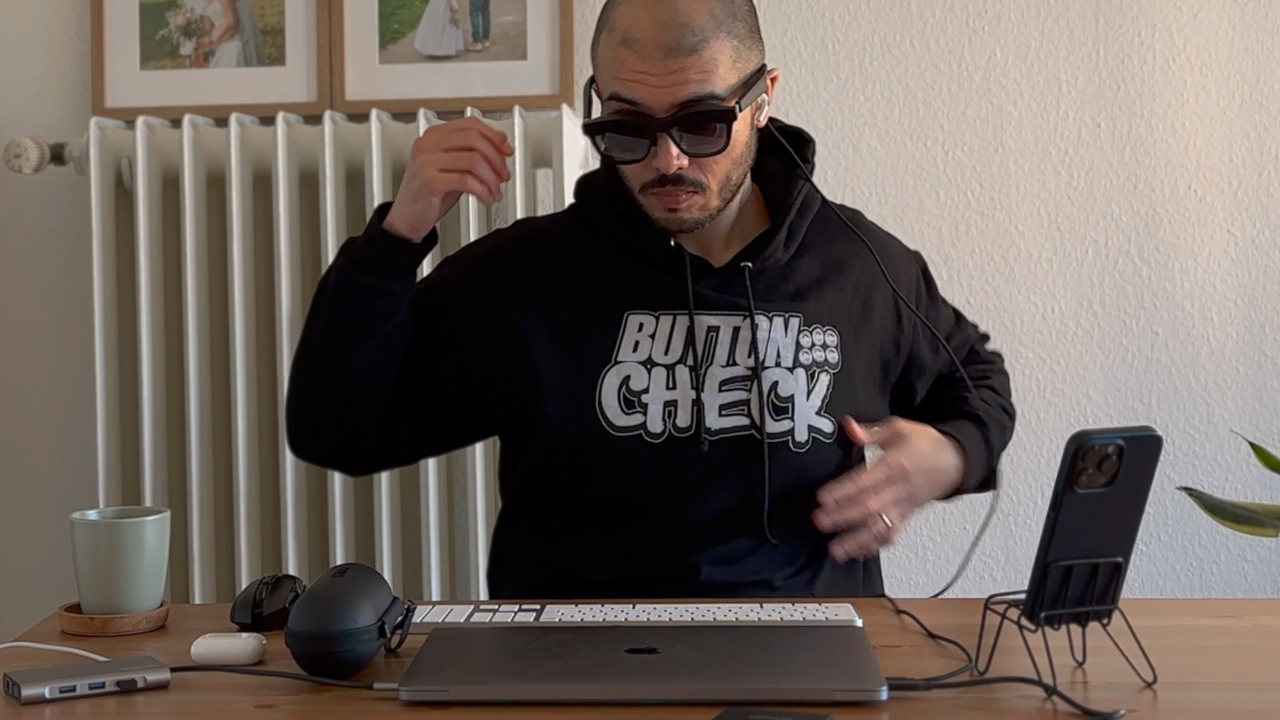
Actually hold that thought. When I first plugged the glasses into my laptop, my laptop’s screen would keep flashing. As if it was trying to change the resolution, but kept failing at it. I tried it in clamshell mode and that kind of worked, for about 7 seconds, as then the screen, meaning the glasses, turned off again. I don’t have any footage of this, as after I checked online, it seems this was an issue with Intel based Macs and could be fixed by updating the firmware of the glasses. However that was easier said than done, as I couldn’t connect the glasses to my laptop, as then the aforementioned flashing would just keep happening.
In the end I updated the firmware via my gaming PC and now it works just fine. It might be a little bit of a tall order, when that one laptop is the only available computer you have though.
As long as you’re proficient enough typing blind there are numerous ways to make this a relatively comfortable experience. As the screen is not locked in space though and moves with you as you turn your head, it is a little difficult to look at the corners of the screen. You can use the underscan options to make that a little more acceptable, but making the screen smaller also kind of defeats that last little bit of usefulness that setup had left. At the very least you don’t need any extra peripherals to connect the glasses to a MacBook, just the one cable is enough and thus using bluetooth audio devices like AirPods Pro don’t cause any issues either.
Other use cases
For consoles though, especially a Nintendo Switch for example, which barely ever seems to reach a full 1080p signal anyway, it’s actually a fun and novel experience. The overall picture quality is nice, the 1080p resolution limit isn’t an issue and while the sound isn’t all that amazing, it isn’t awful. There does seem to be a bit of latency, but I wouldn’t exactly be playing Street Fighter or Project DIVA on those anyway, so I wouldn’t consider it a deal breaker.

Something I did find the Nreal Air really good for, is reading manga or comics in general right? Reading them on a monitor, or your laptop, tablet or phone is not exactly comfortable. Having these huge pages right in front of your eyes, where you can just lie down and scroll with a wireless mouse, is actually pretty nice. Is it 600 plus euros nice? No, but it is cool.
The glass covers make the experience in most scenarios worse in my opinion. For the purposes of reading, like the aforementioned manga example, I prefer using the covers. For just about everything else, it feels like you’re looking through a window, rather than having a screen in front of your eyes. If the screen was fixed in place and didn’t move with your head, that would be a different story, but that’s something that would only be possible at this point in time with compatible devices like Android phones and Apple Silicon macs.
One more point that might be worth addressing is that the glasses do have buttons that allow you to adjust the brightness. There’s also another button that functions as an on and off switch. It’s nice that the option is there to remove the AR layer with the press of a button, the glasses themselves have a darker tint though, imagine very weak sunglasses, which makes it hard to see, because up until you turned it off, you literally had a giant bright screen in front of your eyes. So now your eyes have to adjust in an instant. Once again, the idea is neat, but it just doesn’t quite work.
Apple AR glasses and expectations
I think I will just wait until Apple brings out their own variation, which hopefully will work with all my devices at that point. I would assume that I will have upgraded my laptop at that point as well. Truth be told though, no matter how good their implementation, I think I have played too much Horizon, because my expectations are so extremely high, that I don’t think it’s possible to meet them. I am not saying that I am expecting a Focus, but even when I dial down the functionality of what I want to, let’s say 1% of that, it still seems so unrealistic to expect anything even remotely comparable in the next 10 to 20 years.
But hey, at least they’re good for reading Steel Ball Run though.
What are your thoughts on Augmented Reality glasses? Would you be willing to buy them? What functionality would you need of them for them to be viable and how much would you be willing to pay for them? Let me know in the comments, either here or on the YouTube video. See you next time.

Leave a Reply